If you don't know what is a shell it is nothing but it provides you with an interface to the Unix system. It gathers input from you and executes programs based on that input.
HERE ALL COMMANDS ARE DISCUSSED MAKE SURE YOU SUBSCRIBE OUR BLOG AND FOLLOW THIS SERIES . SHARE AND SUPPORT.
ECHO
To print something in the shell the command used is echo
example: echo "hello"
result: hello
echo "HELLO"
note : spacing between echo and the string should be maintained.
PERSONALIZED ECHO
To make a personalized command using echo:
read name
echo "Welcome $name"
input: ADAM
RESULT: Welcome ADAM
LOOPING
for number in {1..99..2}
do
echo $number
done
If you want to print numbers within Particular range we can use loops in the Linux shell scripting
If you give the command as shown as above
the result will be
1
3
5
.
.
.
.
. 99
LOOPING WITH NUMBERS
If you want to display the natural numbers between 1 to 50.
for number in {1..50..1}
do
echo $number
done
{1..50..1}
here 1 is starting point
and 50 is the end limit
and 1 is the number you chose to increment
{1..50..1}
this syntax is similar to
for(i=1;i<=50;i++)
This will result in
1
2
3
4
5
.
.
.
.
.
50 NOW LETS SEE HOW TO ADD,SUBTRACT,MULTIPLY,DIVIDE IN SHELL SCRIPTING.
read x
read y
echo $(( $x + $y ))
echo $(( $x - $y ))
echo $(( $x * $y ))
echo $(( $x / $y ))
First you should read two numbers (here x and y) and followed by commands
will display the output as
input:5,2
RESULT:
7
3
10
2Let's See more about SHELL SCRIPTING in next article. Follow us .PART TWO:CLICK HEREKnowledge sharing is atmost quality of Knowledge gaining, Share the content to your friends.For more content and quries SUBSCRIBE our blog.Thankyou.




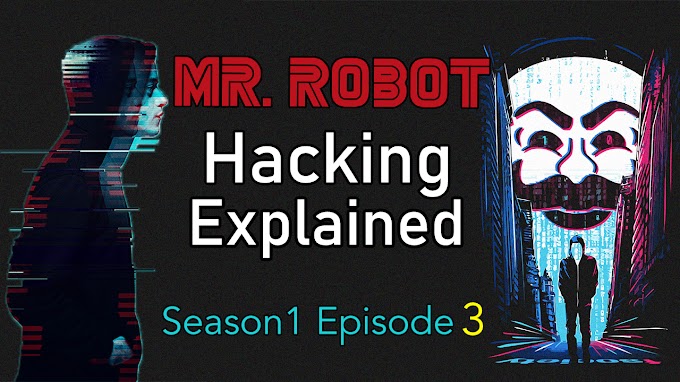
0 Comments