INFORMATION GATHERING | FROM FACEBOOK
About FBI tool -
FBI is an accurate facebook account information gathering, all sensitive information can be easily gathered even though the target converts all of its privacy, Sensitive information about
residence,
date of birth,
occupation,
phone number,
email address.
INFORMATION GATHERING
Information Gathering and getting to know the target systems is the first process in ethical hacking. Reconnaissance is a set of processes and techniques (Footprinting, Scanning & Enumeration) used to covertly discover and collect information about a target system.
During reconnaissance, an ethical hacker attempts to gather as much information about a target system as possible, following the seven steps listed below −
1.Gather initial information
2.Determine the network range
3.Identify active machines
4.Discover open ports and access points
5.Fingerprint the operating system
6.Uncover services on ports
7.Map the network
Collecting information from facebook might be useful in social engineering attacks
It can be performed in linux and also in android
Let's see step by step process of using FBI tool.
NOTE - please turn off your VPN before using this program !!!
Firstly open your linux terminal and follow below steps -
INSTALLATION
$ apt update && apt upgrade
SETUP
$ pip2 install -r requirements.txt
RUNNING
$ python2 fbi.py
Listing the commands we use help, token, get_data, dump_id, get_info. Check below for entire processes.
You can see the above screen on your terminal.
1.If you are confused how to use it, please type >> 'help' to display the help menu.
2.At the first usage of this tool you must generate a token. To generate your token just type >>'token' in your terminal. Provide your facebook id and password as it uses your friends list to gather their information.
I recommend you to generate a token and change the password of your fb account.
3.To fetch all your friends data type >>'get_data'.
4.Now it's time to get their ID numbers so just type >>'dump_id'. the output is saved in the path output/id.txt
5.You can use the id numbers to collect data of particular candidate.
6.Type >>'get_info' it ask you to enter Name or Id type the facebook user Id (you can copy paste from the id.txt generated in previous step) or name.
It's there!!!!
You can see the information of user like
Id:
Username:
Email:
Name:
Location:
Home town:
Gender:
Relationship status:
Birthday:
and many more.
This tool can be used in android platforms too. If you want it just comment below. We will respond within no time.
Knowledge sharing is atmost quality of Knowledge gaining, Share the content to your friends.
For more content and quries FOLLOW our blog.
Thankyou.







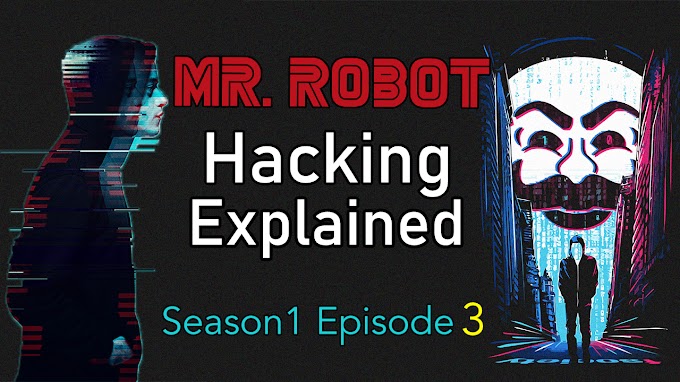
0 Comments