Below pictures including with the respective examples are provided for better understanding.
In the whole process the default domain which we are sending packets is www.google.com
SYNTAX :
traceroute [options] host_Address [pathlength]
Option 1: -4 Use IPv4
Option 2 : -6 IPv6
Option 3 : -d Enables socket level debugging
Here we used sudo command in front of traceroute because it enables us to run with security privileges
or else it gives a message permission denied.
Option 4 : -F do not fragment packet
Option 5 : -f first_ttl
Start from the first_ttl hop (instead from 1)
Option 6 : -g gate Route the packet through gate.
Option 7 : -m max_ttl Option: Set the max number of hops for the packet to reach the destination.Default value is 30.
Option 8 : -n Option Do not resolve IP addresses to their domain names.
Option 9 : -I option Use ICMP ECHO for tracerouting
Option 10 : -p port : Set the destination port to use. Default is 33434.
For More Options : --help
Hope this helps you
Watch our channel for information regarding hacking,coding etc : click here














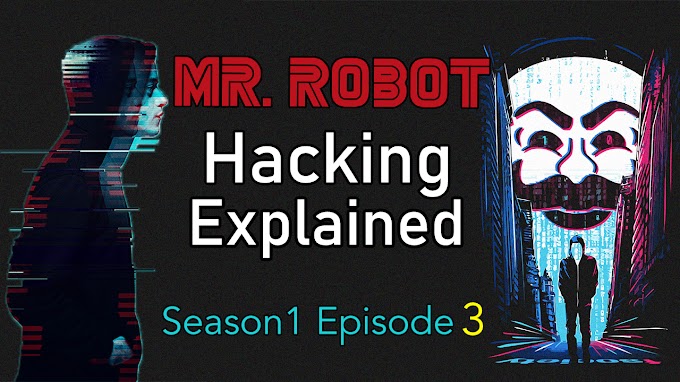
0 Comments