LINUX | BASICS
ABOUT
Linux, a free open-source operating system. Linux has been under active development since 1991. It has evolved to be versatile and is used all over the world, from web servers to cellphones.
There are several Linux Distributions, commonly called distros :
- Ubuntu
- Red Hat Enterprise
- Linux Mint
- Debian - commmonly used by professional pentesters
- Fedora
We use Debain based linux Parrot os / kali linux are prefferable which stands at the top among all distros.
New comers to Linux may finnd difficulty to approach the structure of an unfamiliar operating system.Here we learn key terminal skills.
LINUX SHELL [TERMINAL]
A shell is a program that receives commands from the user and gives it to the OS to process, and it shows the output. It is the main part of any linux distros as Linux is based on the command line interface (cli), however some of the GUI is implimented in linux distros to competete with other operating systems.
To open terminal, press ctrl+Alt+T or click on ther terminal icon.
LINUX BASIC COMMANDS
pwd
when you first open the terminal, you are in the home directory of your user. To know which directory you are in, you can use pwd command. The root directory is represented by forward slash (/).
ls | ls -a
using ls command you can know what files are in the directory you are in. You can see hidden files in your workspace by command ls -a.
cd | cd ..
cd command can me used to go to directory of requirement. Suppose you are in root directory / contains many folders let's take folder etc. Using cd etc you can enter the etc folder from root. Now your directory location is /etc.
cd .. make you to go make by one folder.
mkdir | rmdir
mkdir used to create a folder(directory) in the location of work.
usage: mkdir folder_name
rmdir used to remove a folder(directory) in the location of work.It deleates both folder and it's files.
usage: rmdir folder_name
cp
command used to copy a file from one path to other
usage: cp file_name /home/mr/Music(destination_location)
mv
command used to move a file from one path to other
usage: mv file_name /home/mr/Music(destination_location)
INTERMEDIATE COMMANDS ON NEXT POST helpful in bash scripting which helps to build your own scripts.
Knowledge sharing is atmost quality of Knowledge gaining, Share the content to your friends.
For more content and quries SUBSCRIBE our blog
Thankyou.











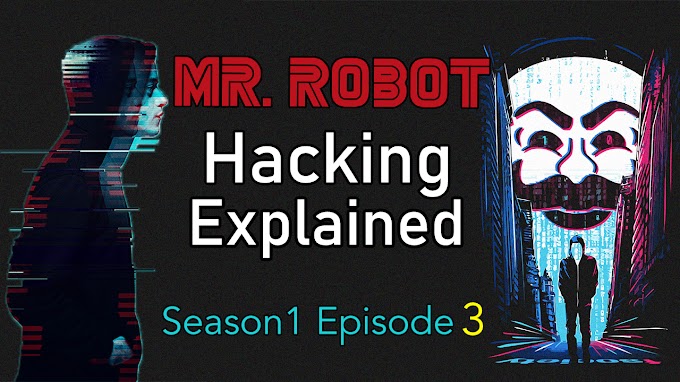
0 Comments