ANDROID ROOTING
NOTE -
1. Make sure you are taken a backup of your device.
2. Any wrong step may brick your device. Be careful and follow the procedure.
3. This requires a custom recovery project to be installed before hand. So ensure it is installed.(If not check our blog for easy installation of TWRP).
4. The rebooting system after installation may take a long time.Be patient..
MAGISK -
Magisk module became a most popular and useful as it make rooting android easy (works android 4.2+).
Let's Start with it -
1 : DOWNLOAD MAGISK
The first thing you all need is magisk zip file. Download it from the official link below
Place it into your internal storage of your android
Reboot your device into custom recovery (asumed that you are installed with custom recovery).
Click on install on TWRP recovery mode.
Navigate to your zip file folder.
Now install the zip file (using slide install) into your device and wait till it gets installed.
NOTE : ➡️ Slide along the swipe to conform flash
You have successfully rooted your device. Now reboot your device.
Now download the magisk manager from the llink below
Install it on your device. You can see the status of rooting your mobile in magisk manager.
If it is of all green ticks you are done with it.
For help or guidence comment us -
follow us on









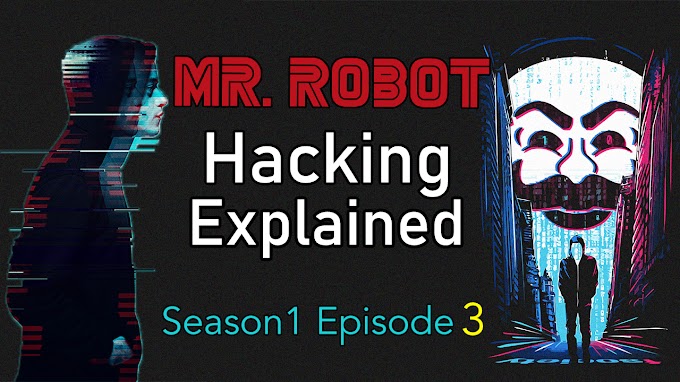
0 Comments